How to use strategies from Best Binary Options Strategy
Unless noted otherwise, all strategies mentioned here need an application called Meta Trader 4 to be used with. For every stratégy, you will find on our website Best Binary Option Strategy, there’s a link to a file sharing server containing a .zip or .rar archive with mandatory files. These archives always contain 2 folders. These must be copied to your Meta Trader Data folder.
Where to download Meta Trader 4
Get it here. After the file is downloaded, right-click on it a select Extract here. Open extracted folder (IronFX MetaTrader 4) and double-click terminal.exe.
If you don’t see option Extract here, download winrar.
Where to find Meta Trader Data folder
- Follow above steps to get and open Meta Trader 4.
- In Meta Trader 4 click top left on File > Open data folder
- Folder named like 50CA3asB520CC1A8F28Bj44D1BF2A5702 will be opened.
- This is our data folder. Copy downloaded strategy files here.
- Restart MT4
- Open new chart, i.e. EUR/USD.
- Right-click on an empty space in chart and select Template and choose strategy template which you want to use.
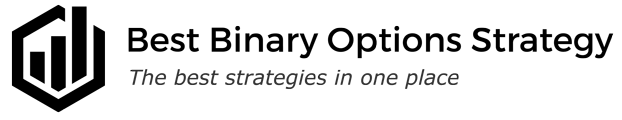
 )
)